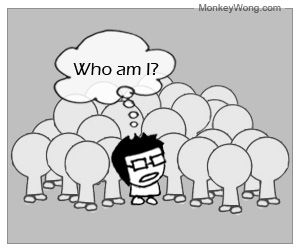 Do your vm guests go through an identity crisis here and there. Well I have seen it many times where there is a vm guest that has one name in vCenter but another in the operating system. Even worse is when a vm guest has one name in the OS, another name in vCenter, and then different names on the configuration, virtual disk files, etc. This could lend to someone performing an action on the wrong vm guest. If you need a simple way to remove this type of identity crisis first thing is to find out that there is one with your vm guests. This is easily done using the vSphere PowerCLI and PowerGUI with one of the powerpacks for vmware which are all freely available to download. If you like java and need a way to do this from say linux, I’d suggest using the VMware VI (vSphere) Java API. Both are great but which ever you use to find those vm guests afterward your only left with a couple easy steps to remedy the problem. Just make sure that the name in vCenter matches the computer name of the vm guest then migrate the vm guest from one datastore to another by doing a storage vmotion. The great thing is that this can be all done with no downtime to the vm guest. All the folders and file names for that vm guest will be created using the name set in vCenter. Easy Peasy Lemon Squeezy.
Do your vm guests go through an identity crisis here and there. Well I have seen it many times where there is a vm guest that has one name in vCenter but another in the operating system. Even worse is when a vm guest has one name in the OS, another name in vCenter, and then different names on the configuration, virtual disk files, etc. This could lend to someone performing an action on the wrong vm guest. If you need a simple way to remove this type of identity crisis first thing is to find out that there is one with your vm guests. This is easily done using the vSphere PowerCLI and PowerGUI with one of the powerpacks for vmware which are all freely available to download. If you like java and need a way to do this from say linux, I’d suggest using the VMware VI (vSphere) Java API. Both are great but which ever you use to find those vm guests afterward your only left with a couple easy steps to remedy the problem. Just make sure that the name in vCenter matches the computer name of the vm guest then migrate the vm guest from one datastore to another by doing a storage vmotion. The great thing is that this can be all done with no downtime to the vm guest. All the folders and file names for that vm guest will be created using the name set in vCenter. Easy Peasy Lemon Squeezy.
This video shows how to make your vm guests files and folders match the guest name in the OS. Since there are many ways to find the vm guests using different tools, i did not include that in the video.




