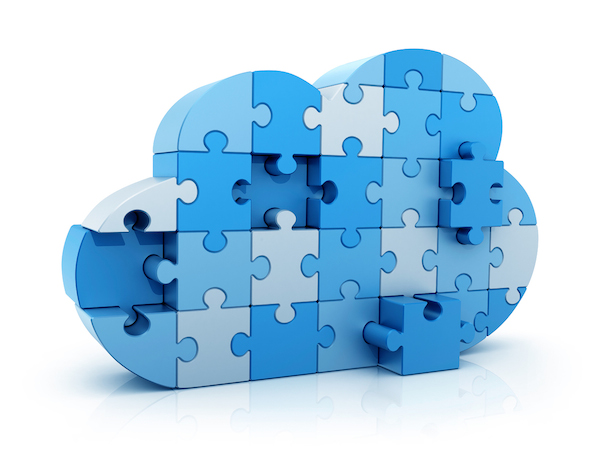Cloud Computing
CategoryCloudStack 4.2 and LDAP Authentication
Need to leverage Active Directory (AD) authentication in CloudStack? Well here’s how it can be done. I much simpler in 4.2 than it used to be and can be configured from the management portal. One of the only complaints is that you’ll still need to create an account in CloudStack then map an attribute from those accounts to an AD attribute. Let’s get started.
Popular destinations
- Non Gamstop Casinos UK
- Casino Non AAMS
- Non Gamstop Casinos
- UK Casinos Not On Gamstop
- Non Gamstop Casino
- Casino Non Aams Legali
- Best Non Gamstop Casinos
- Best Non Gamstop Casinos
- Casino En Ligne
- Casinos Not On Gamstop
- Casinos Not On Gamstop
- Non Gamstop Casinos
- Slots Not On Gamstop
- Migliori Siti Casino Non Aams
- Casino Non Aams
- UK Casino Sites
- New Non Gamstop Online Casinos
- Non Gamstop Casinos
- Casino En Ligne
- Best Non Gamstop Casinos
- UK Casinos Not On Gamstop
- Casinos Not On Gamstop
- UK Casino Sites Not On Gamstop
- Casino En Ligne
- Meilleur Casino En Ligne Avis
- UK Casino Sites Not On Gamstop
- Casino Not On Gamstop
- Casino Belgium En Ligne
- Migliori Casino Non Aams
- Migliori App Casino Online
- Casino En Ligne
- 씨벳 토토
- オンラインカジノ バカラ
- Meilleur Casino En Ligne 2026
- Migliori Casino Non Aams
- Casino En Ligne 2026
- 홀덤 사이트
- Meilleur Casino En Ligne
- Siti Casino Online Non Aams
CentOS Linux Template Networking Issue
If you have every created a linux virtual machine template you’ve probably experienced the issue where a new ethernet device would be created on each VM instance created from that template. For those that have not found the resolution to this problem are in for a treat if your working with CentOS or RHEL. All thats needed is to delete the “/etc/udev/rules.d/70-persistent-net.rules” file right before you shutdown the vm and make it a template.
Cloudstack: API and Template Building Tip #1
The tip I have for you this time is to use CloudStacks interface for accessing meta-data about you instance from within the instance. It’s very simple to use and can be very useful. In this tip I’ll show how you can use the meta-data to rename a CentOS 6.4 linux instance automatically after it is created. But first lets introduce the meta-data interface for CloudStack.
Cloudstack (4.2): Tip #1
This tip will come in handy when needing to figure out what link to use for downloading the right SystemVM for you environment. This especially useful during the installation and setup phase. I have posted a couple of installation processes and this was not included but take this in consideration given things change rapidly with open source software.
Cloudstack 4.2 Notable UI Changes
If you or your customers use the cloudstack management UI primarily when working with the cloud infrastructure and/or instances, there’s some pleasant fixes and functionality. CloudStack 4.2 brings a lot of changes but I wanted to point out a few of the notable ones in the UI.
CloudStack 4.2 RPM build how to
CloudStack 4.2 is ready for release but the site has not updated so that you can just update your repo and install or upgrade so in this post I’ll go thru the process I use to compile from source. You can use this process for other versions but some things may change. You could also follow the process on the Apache Cloudstack documentation website but this is a slim down version to get you quickly moving with 4.2.
At CloudOpen and LinuxCon
I ready for CloudOpen and LinuxCon this year in New Orleans. It’s a bit funny I was just in New Orleans not long ago for TechEd 2013. There’s a lot ahead but here are some of the things I’m looking forward to.
MSFT are trying to further weaken Red Hat more publicly
Now I don’t think I have to say that this came from someone employed at a certain company that starts with an “S” and ends with an “E”. I have nothing against the company or this person that sent the email because I understand where that persons motives are. But don’t try to sell me on something because two big influential companies are potentially playing a game for children.
PHD Virtual Backup 6.5
PHD Virtual Backup has been updated to 6.5 and with this upgrade comes a few very important new features. If you have seen any of my previous reviews of this product you’ll note that I’m using it to backup and protect VMware vSphere virtual machines. This version supports vSphere 5.1 and comes in an easy to install and configure virtual appliance. I will not get into the step of deploying the virtual appliance since I’ve done this before and it’s a really simple thing to do now a days if your familiar with VMware vSphere.
Accessing Cloudstack SystemVM
If you’ve wanted to access one of the cloudstack system vm’s but couldn’t find out how well this is your lucky day.