Cloudstack (4.2): Tip #1
This tip will come in handy when needing to figure out what link to use for downloading the right SystemVM for you environment. This especially useful during the installation and setup phase. I have posted a couple of installation processes and this was not included but take this in consideration given things change rapidly with open source software.
From a commandline log into mysql:
[root@labcldstk01 ~]# mysql -u root -p Enter password: Welcome to the MySQL monitor. Commands end with ; or g. Your MySQL connection id is 725 Server version: 5.1.69 Source distribution Copyright (c) 2000, 2013, Oracle and/or its affiliates. All rights reserved. Oracle is a registered trademark of Oracle Corporation and/or its affiliates. Other names may be trademarks of their respective owners. Type 'help;' or 'h' for help. Type 'c' to clear the current input statement. mysql>
Once your in change to the “cloud” database:
mysql> use cloud Reading table information for completion of table and column names You can turn off this feature to get a quicker startup with -A Database changed mysql>
Then run this sql query:
mysql> select id,name,url,type,hypervisor_type from vm_template where name like 'SystemVM%';;
You will get an output similar to the one shown below.
+----+-------------------------------+------------------------------------------------------------------------------------------+--------+-----------------+ | id | name | url | type | hypervisor_type | +----+-------------------------------+------------------------------------------------------------------------------------------+--------+-----------------+ | 1 | SystemVM Template (XenServer) | http://download.cloud.com/templates/4.2/systemvmtemplate-2020-07-12-master-xen.vhd.bz2 | SYSTEM | XenServer | | 3 | SystemVM Template (KVM) | http://download.cloud.com/templates/4.2/systemvmtemplate-2020-06-12-master-kvm.qcow2.bz2 | SYSTEM | KVM | | 8 | SystemVM Template (vSphere) | http://download.cloud.com/templates/4.2/systemvmtemplate-4.2-vh7.ova | SYSTEM | VMware | | 9 | SystemVM Template (HyperV) | http://download.cloud.com/templates/4.2/systemvmtemplate-2020-06-12-master-xen.vhd.bz2 | SYSTEM | Hyperv | | 10 | SystemVM Template (LXC) | http://download.cloud.com/templates/acton/acton-systemvm-02062012.qcow2.bz2 | SYSTEM | LXC | +----+-------------------------------+------------------------------------------------------------------------------------------+--------+-----------------+ 5 rows in set (0.00 sec) mysql>
Once you have this information you can run the “cloud-install-sys-tmplt” script as shown in my “Post Installation” blog post. Example shown below.
/usr/share/cloudstack-common/scripts/storage/secondary/cloud-install-sys-tmplt -m /mnt/secondary -u "http://system template link" -h kvm -F
Popular destinations
- Non Gamstop Casinos UK
- Casino Non AAMS
- Non Gamstop Casinos
- UK Casinos Not On Gamstop
- Non Gamstop Casino
- Casino Non Aams Legali
- Best Non Gamstop Casinos
- Best Non Gamstop Casinos
- Casino En Ligne
- Casinos Not On Gamstop
- Casinos Not On Gamstop
- Non Gamstop Casinos
- Slots Not On Gamstop
- Migliori Siti Casino Non Aams
- Casino Non Aams
- UK Casino Sites
- New Non Gamstop Online Casinos
- Non Gamstop Casinos
- Casino En Ligne
- Best Non Gamstop Casinos
- UK Casinos Not On Gamstop
- Casinos Not On Gamstop
- UK Casino Sites Not On Gamstop
- Casino En Ligne
- Meilleur Casino En Ligne Avis
- UK Casino Sites Not On Gamstop
- Casino Not On Gamstop
- Casino Belgium En Ligne
- Migliori Casino Non Aams
- Migliori App Casino Online
- Casino En Ligne
- 씨벳 토토
- オンラインカジノ バカラ
- Meilleur Casino En Ligne 2026
- Migliori Casino Non Aams
- Casino En Ligne 2026
- 홀덤 사이트
- Meilleur Casino En Ligne
- Siti Casino Online Non Aams
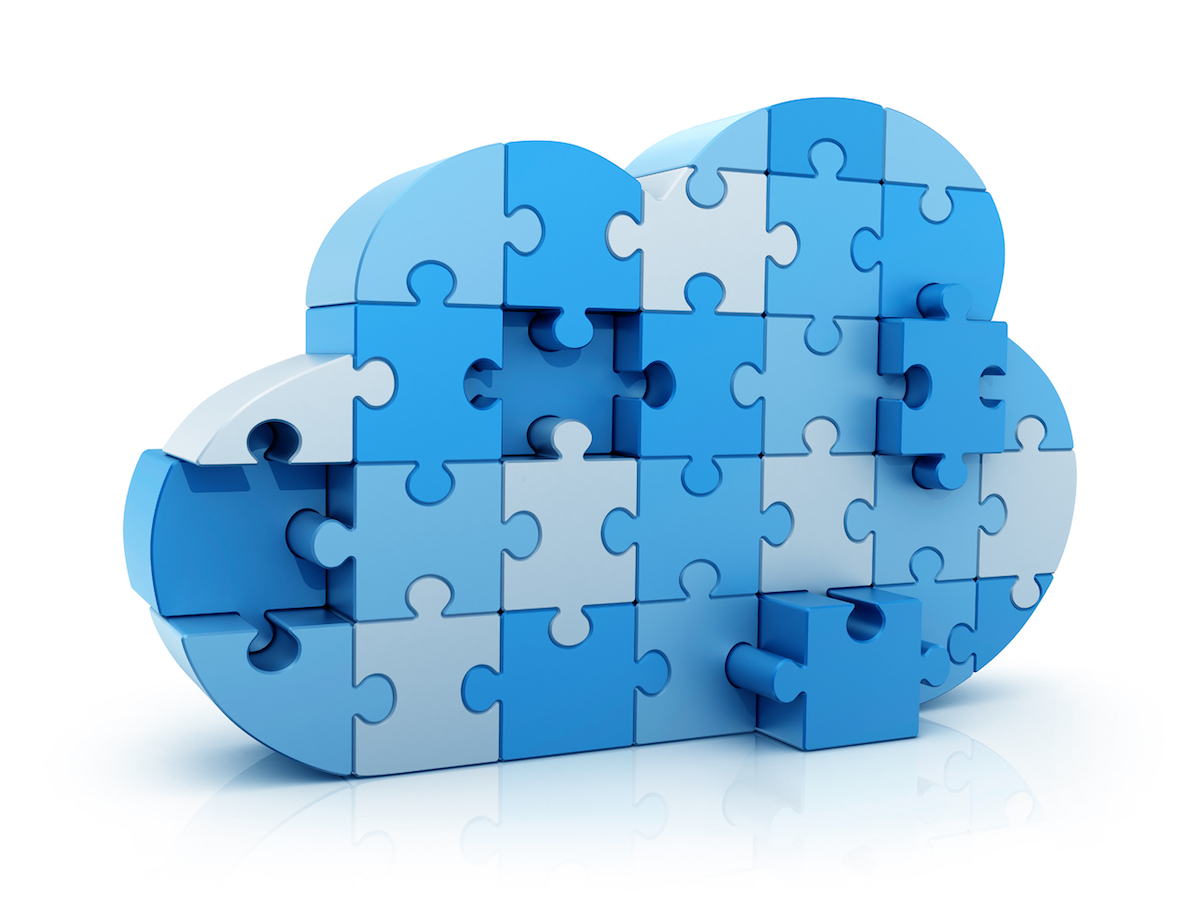
after installing Yum libXau-devel.x86_64 libXau.x86_64 & follow your tips issue was resolved.
Thanks