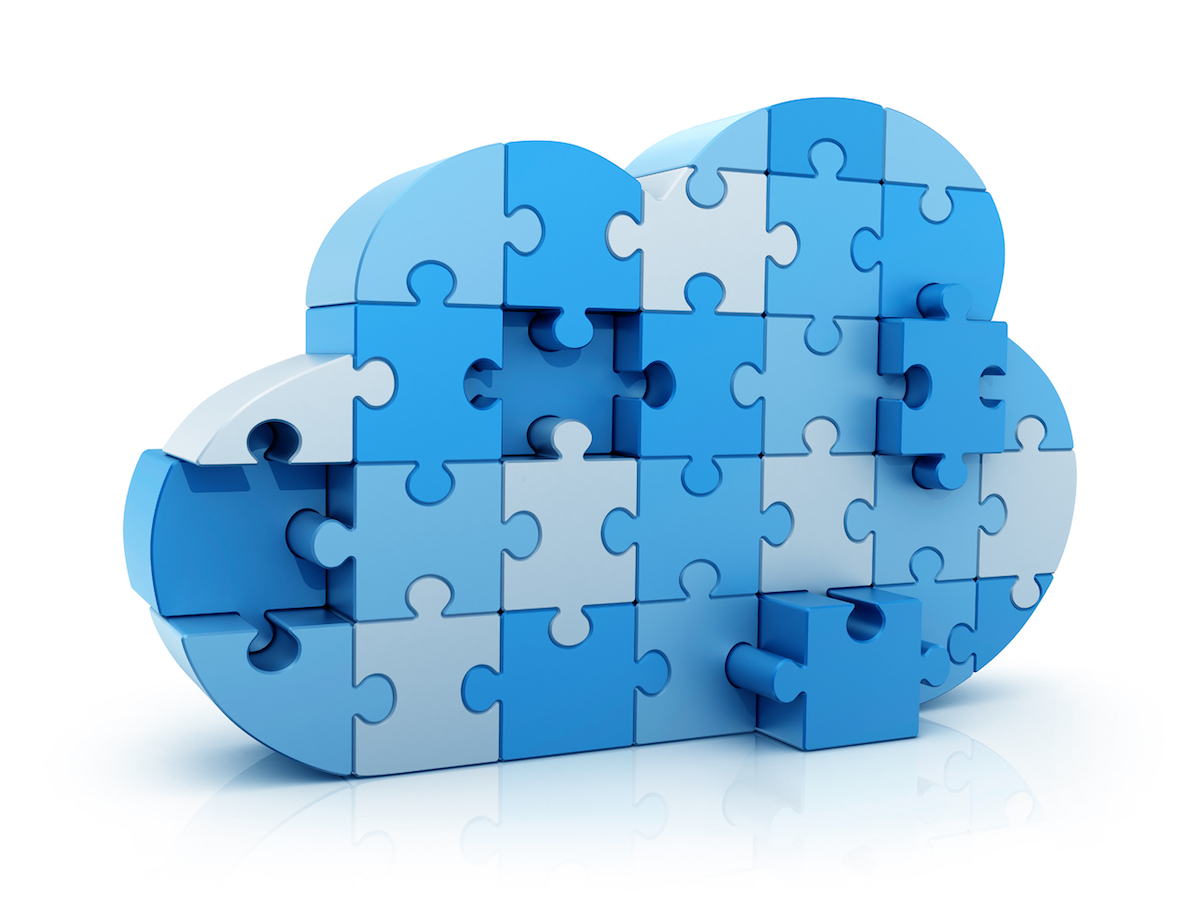Microsoft Hyper-V 2012 R2 and Nutanix, a match made in Hyper-Convergence
My beginning like most started with VMware virtualization. Back then the enterprise was a baby and I was painfully trying the feed it green pea baby food. Can you picture virtualization on a spoon with me using baby talk saying something like “Open up for the plane!” as I move in closer to tightly closed lips with the spoon in a circular motion. Today virtualization is in most cases expected or at least not as painful to get developers and application owners to accept. There is of course some who are more tech savvy that will turn their nose at particular virtualization platforms, one example being Microsoft Hyper-V. I also remember back in the day when it was standard practice, in the enterprise, to drive greater storage utilization by designing a storage area network consisting of fibre channel and consolidated storage arrays. Putting your storage traffic on the LAN with other network traffic was a big no no.
Today we have Microsoft Hyper-V 2012 R2 picking up steam in the enterprise as an alternative to VMware vSphere. And on the hardware side of the house we have Nutanix hyper-converged infrastructure instead of the typical tiering of servers, blades, SAN fabrics and storage arrays. Microsoft and Nutanix formed a relationship this year where the Nutanix infrastructure would support running Microsoft Hyper-V 2012 R2. I have to say that I’m liking this mashup more and more. They go very well together and while Hyper-V was gaining traction in the enterprise before Nutanix, the both of them together greatly simplifies the adoption. Hyper-V 2012 R2 is still not VMware vSphere but I think it fits the bill for most of what customers want or need when it comes to server virtualization. Especially for shops that mostly run the Windows server operating system. Microsoft has made its virtualization available at no additional cost when you purchase Windows Server. Microsoft has also made the licensing of virtualized Windows Server instances simpler and very attractive when you purchase Windows Server Datacenter Edition. And if you’re a customer that license products in the System Center suite the picture just gets better. You do the math and see if it makes financial sense given your situation but understand it’s not always just about the cost you see on paper.
I’m not trying to sell you on Hyper-V 2012 R2 if you’re a hardcore VMware fanatic because it’s not all peaches and cream if you convert. Hyper-V 2012 R2 even with System Center Virtual Machine Manager (SCVMM) is rough with small things that will poke at you if your used to the simplicity and ease of vCenter. If you’ve started using the vCenter web client though, which is the new de facto for vCenter, and just hated it, the minor SCVMM/Hyper-V quirks may not be so bad. And theres the argument of having a hypervisor that needs to be patched every month. This is not as big of an issue when using the minimal server core installation of Hyper-V due to its much smaller install base, leaving less to update.
All that aside, having Hyper-V on Nutanix can bring many advantages like:
- Rapid time to value with short deployment window
- Simplified storage delivery model using SMB3 protocol
- Easily scales
- Powerful off-the-shelf, non-proprietary hardware
- Reduces the cost and complexity of storage
- Delivers advanced, enterprise-class storage capabilities
Nutanix greatly simplifies the storage side of things eliminating the management of volumes, LUNs, RAID groups and the SAN. It’s so simple that you don’t even need to have a storage admin to manage Nutanix. Your cluster can consist of one container for virtual machines and one container for your System Center Virtual Machine Manager (SCVMM) Library to store your templates. Having the SCVMM library in the Nutanix storage cluster provides faster VM deployments using Offloaded Data Transfers (ODX). Hyper-V ODX places the responsibility of data copy and zeroing operations to the Nutanix CVM resulting in greater performance than equivalent client level operations.
I only have experience with using Nutanix with Hyper-V. I think I’ve rambled on enough in this intro, so in my continuing posts I’ll get into more detail on hows things are setup and configured.
Popular destinations
- Non Gamstop Casinos UK
- Casino Non AAMS
- Non Gamstop Casinos
- UK Casinos Not On Gamstop
- Non Gamstop Casino
- Casino Non Aams Legali
- Best Non Gamstop Casinos
- Best Non Gamstop Casinos
- Casino En Ligne
- Casinos Not On Gamstop
- Casinos Not On Gamstop
- Non Gamstop Casinos
- Slots Not On Gamstop
- Migliori Siti Casino Non Aams
- Casino Non Aams
- UK Casino Sites
- New Non Gamstop Online Casinos
- Non Gamstop Casinos
- Casino En Ligne
- Best Non Gamstop Casinos
- UK Casinos Not On Gamstop
- Casinos Not On Gamstop
- UK Casino Sites Not On Gamstop
- Casino En Ligne
- Meilleur Casino En Ligne Avis
- UK Casino Sites Not On Gamstop
- Casino Not On Gamstop
- Casino Belgium En Ligne
- Migliori Casino Non Aams
- Migliori App Casino Online
- Casino En Ligne
- 씨벳 토토
- オンラインカジノ バカラ
- Meilleur Casino En Ligne 2026
- Migliori Casino Non Aams
- Casino En Ligne 2026
- 홀덤 사이트
- Meilleur Casino En Ligne
- Siti Casino Online Non Aams