Apache CloudStack 4.4 with Advanced Networking Setup Pt. 2 - Open vSwitch
In this post I show how to install Open vSwitch on CentOS 6.5. This is the second post that gets into the Apache CloudStack 4.4 with Advanced Networking Setup. You can find the first one here.
First we have to build the rpms from source.
- On a system that you can use for the build process follow the steps below.
yum -y groupinstall “Development Tools” yum -y install wget openssl-devel
- Let’s get the files organized in the right place.
cd ~ mkdir -p rpmbuild/SOURCES wget http://openvswitch.org/releases/openvswitch–2.3.0.tar.gz tar xvfz openvswitch–2.3.0.tar.gz cd openvswitch–2.3.0/ cp ../openvswitch–2.3.0.tar.gz ~/rpmbuild/SOURCES/ cp rhel/openvswitch-kmod.files ~/rpmbuild/SOURCES/
- Now lets buildtherpms.
rpmbuild -bb rhel/openvswitch.spec rpmbuild -bb rhel/openvswitch-kmod-rhel6.spec
- You can find the files in ~/rpmbuild/RPMS/x86_64/. The you can install them using the command below. Copy these files to the systems you need to install them on then run the commands below.
yum -y localinstall kmod-openvswitch–2.3.0–1.el6.x86_64.rpm yum -y localinstall openvswitch–2.3.0–1.x86_64.rpm reboot
- After the machine reboots you can verify theopenvswitch using the commands below.
ovs-vsctl -V ovs-vsctl show
You can check out the video as well.
The next post will be out soon if it is not already.
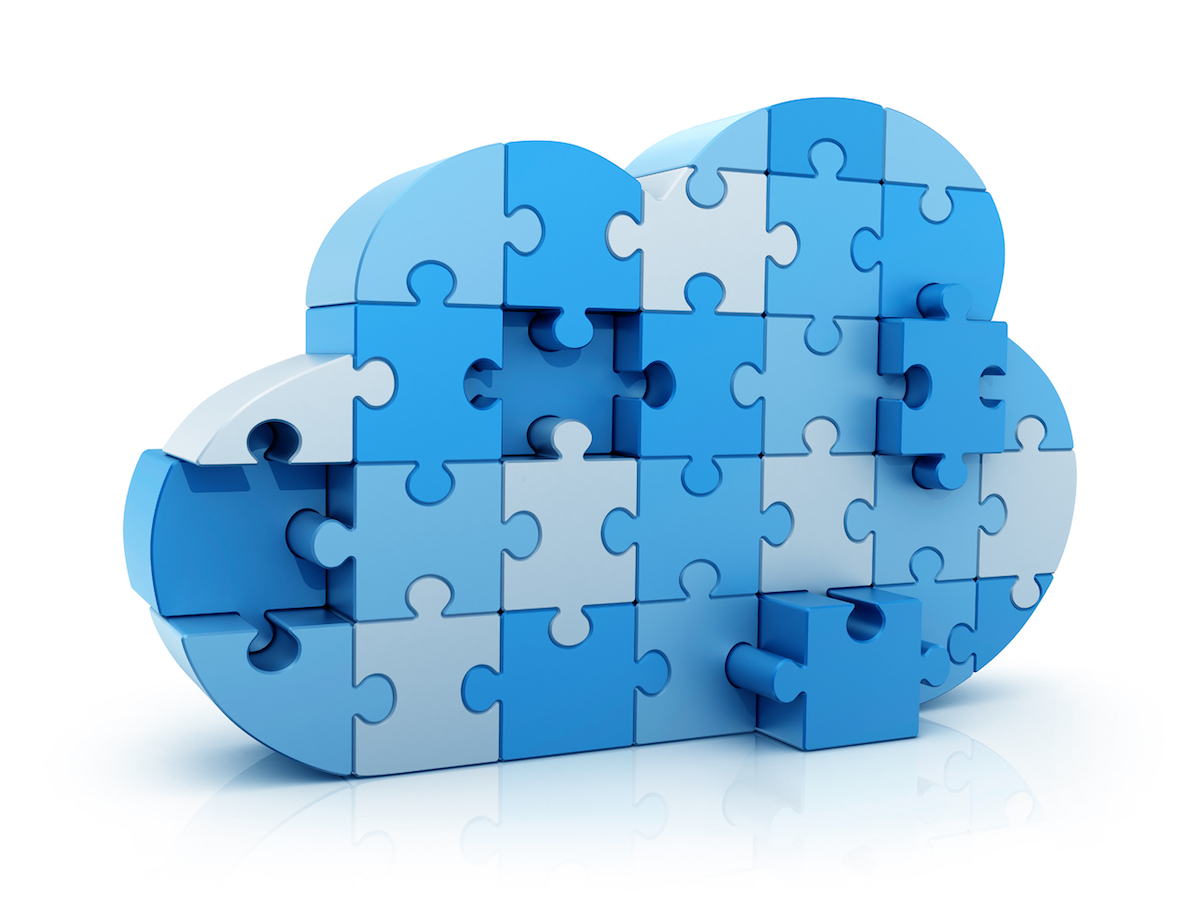
Hi Antone,
Thanks for the very clear walk-through! I don’t see the script you mentioned in the video posted here. Would you mind uploading it?
Thanks!
Abe
Here is an example of a script to configure the network. https://dl.dropboxusercontent.com/u/3904598/networkconfiguration.txt
There are of course other ways to do this.
They have updated openvswtich to 2.3.1 FYI
Hi Antone,
Your video additionally had the following two lines that are missing in your script:
echo “network.bridge.type=openvswitch” >> /etc/cloudstack/agent/properties
echo “libvirt.vif.driver=com.cloud.hypervisor.kvm.resource.OvsVifDriver” >> /etc/cloudstack/agent/agent.properties
Thanks for pointing that out Michael. The script should only be used an example.
I installed this on VMWare workstation 11 on windows 8.1 using the NAT network type GW 192.168.88.2. I used a static ip for the management server and dhcp for the kvm hosts.
Anyway, it works up until the point of spawning an instance. I get the following error:
Job failed due to exception Resource [Host:1] is unreachable: Host 1: Unable to start instance due to Failed to add VPC router VM[DomainRouter|r-3-VM] to guest network Ntwk[4fbf7d0d-687d-415a-8628-51a790f4d513|Guest|11]
I’m curious if the network has to support VLANS for it to work? I’m attempting again with everything running dhcp and using my physical bridge connection with my homes router 192.168.0.1 — I’ve seemed to have the best luck installing advanced cloudstack with the NAT network for some reason. I’m also using the newest openvswitch 3.2.1? i believe).
I should note, template downloaded, VPC setup properly, hosts added with out issue. Error only arrives only spawning instance.
Antone, is there anything special about your physical router in regards to vlans adn is it running dns? With the network script you have attached to a physcial network I’m unable to ping google.com however i can reach 8.8.8.8 on kvm host. Tried changing nameservers, etc.. management server can reach dns inquires. I don’t believe my router is running dns.. maybe it is required?
I do have a switch that supports vlans but I doubt that’s the issue. I see you mentioned that your using NAT, this could be your problem. Try to use bridge networking or physical hardware that can support running kvm host.
Alright, one of my problems was I had a typo:
echo “network.bridge.type=openvswitch” >> /etc/cloudstack/agent/properties
should be:
echo “network.bridge.type=openvswitch” >> /etc/cloudstack/agent/agent.properties
I’m still seeing large packet lose with two nic’s using dhcp one the same network with the network script you provided.
Thanks Antone, I believe I discovered my error in labeling cloudbr0 and cloudbr1 and not properly allocating nics with these bridges. Thanks for the very helpful deployment tool. It works great!
Is it mandatory Openvswitch to make advanced configuration? or maybe we get the same result with linux bridge?
What features are missing if i use bridge?
It depends on the level of complexity that you need for the network. OVS brings remote programming possibilities, vxlan, OpenFlow, GRE, integrated QoS, NetFlow and more, so it’s more flexible. If all you need is a trunk with multiple vlans the bridge should work fine if your physical switch supports it.