Deploy Apache CloudStack with cldstk-deploy, now on Github.
CloudStack Deploy is a utility for making Apache CloudStack and KVM installations quick, easy and painless. Meant to be reusable so you can deploy Apache CloudStack more than once after you’ve downloaded the RPMS and systemtemplates locally with cldstk-deploy.
Features
- can pre download Apache CloudStack RPMS (version 4.2 & 4.3)
- can pre download KVM system template
- runs web server to be used as local RPM and systemtemplate repository
- can install and setup cloudstack-management servers (One or many)
- can install and setup mysql database servers (Primary and Repica)
- can install and setup cloudstack-agent KVM hosts
- can preseed KVM system template
- can mix options
Requirements
- CentOS 6.4 or above
- Systems must have internet connectivity
- Host resolution must be working for the systems that runs this process
Check out the video on youtube here.
Getting Started
Setting up the environment
- Download cldstk-deploy fromGithub.
yum install git -y git clone https://github.com/thehyperadvisor/cldstk-deploy.git
- Setup cldstk-deploy using the “setup all” option. This prepares the environment and installs all the required packages for cldstk-deploy (nodejs and ansible).
python cldstk-deploy.py setup all
- Download the Apache CloudstackRPMS andSystemtemplates using the “get rpmversion=” and “get systemtemplate=” options.
python cldstk-deploy.py get rpmversion=4.3
- (OPTIONAL) BuildRPMS from source. ONLY 4.3 for now. ONLY IF YOU DO NOT DOWNLOADRPMS.
python build–4.3.0-rpms.py
Takes roughly 10 minutes to build and installs additional packages.
- Download KVM system template. Version 4.2 or 4.3 works.
python cldstk-deploy.py get systemtemplate=4.3
Usage Instructions
RPM packages and system templates must be in downloaded first when NOT using the “Internet” installation type.
- Browse the cldstk-deploy directory then run the command below.
python cldstk-deploy.py
This will start asking questions from the command prompt.
- Next all you have to do is answer the questions. Example shown below.
[root@ansible cldstk-deploy]# python cldstk-deploy.py Cloudstack Deployment: Answer the questions below.... Install Primary Database Server?[Y/n]: y Db Server[dns/ip]: cldstkdbsrv01 Configure Database Replica?[Y/n]: y DB Replica Server[dns/ip]: cldstkdbsrv02 Install Primary Management Server?[Y/n]: y Server[dns/ip]: cldstkwebsrv01 Install additional Management servers?[Y/n]: y Comma separated list: cldstkwebsrv02,cldstkwebsrv03 Install KVM Hosts?[Y/n]: y Comma separated list: cldstkkvm01,cldstkkvm02 Install System Templates?[Y/n]: y NFS Server[dns/ip]: labnas01 NFS Path[/nfsdirpath]: /nfs/secondary Change install type to "Internet"?[Y/n]: n Change install version to "4.2"?[Y/n]: n Add ssh rsa keys to ~/.ssh/known_hosts?[Y/n]: y ansible hosts file successfully writing to disk..... vars_file successfully writing to disk..... Start installation now?[Y/n]: y SSH password:
After you enter your password it’s off to the races. If everything goes as planned you’ll have all your Apache CloudStack components up and running in no time.
For “All-In-One” installation, you can use the same system name for “Primary Management Server”, “Primary DB Server” and “KVM Host”.
Popular destinations
- Casino Non AAMS
- Non Gamstop Casinos
- UK Casinos Not On Gamstop
- Non Gamstop Casino
- Casino Non Aams Legali
- Best Non Gamstop Casinos
- Best Non Gamstop Casinos
- Casino En Ligne
- Casinos Not On Gamstop
- Casinos Not On Gamstop
- Non Gamstop Casinos
- Slots Not On Gamstop
- Migliori Siti Casino Non Aams
- Casino Non Aams
- UK Casino Sites
- New Non Gamstop Online Casinos
- Non Gamstop Casinos
- Casino En Ligne
- Best Non Gamstop Casinos
- UK Casinos Not On Gamstop
- Casinos Not On Gamstop
- UK Casino Sites Not On Gamstop
- Meilleur Casino En Ligne Avis
- UK Casino Sites Not On Gamstop
- Casino Not On Gamstop
- Casino Belgium En Ligne
- Migliori Casino Non Aams
- 씨벳 토토
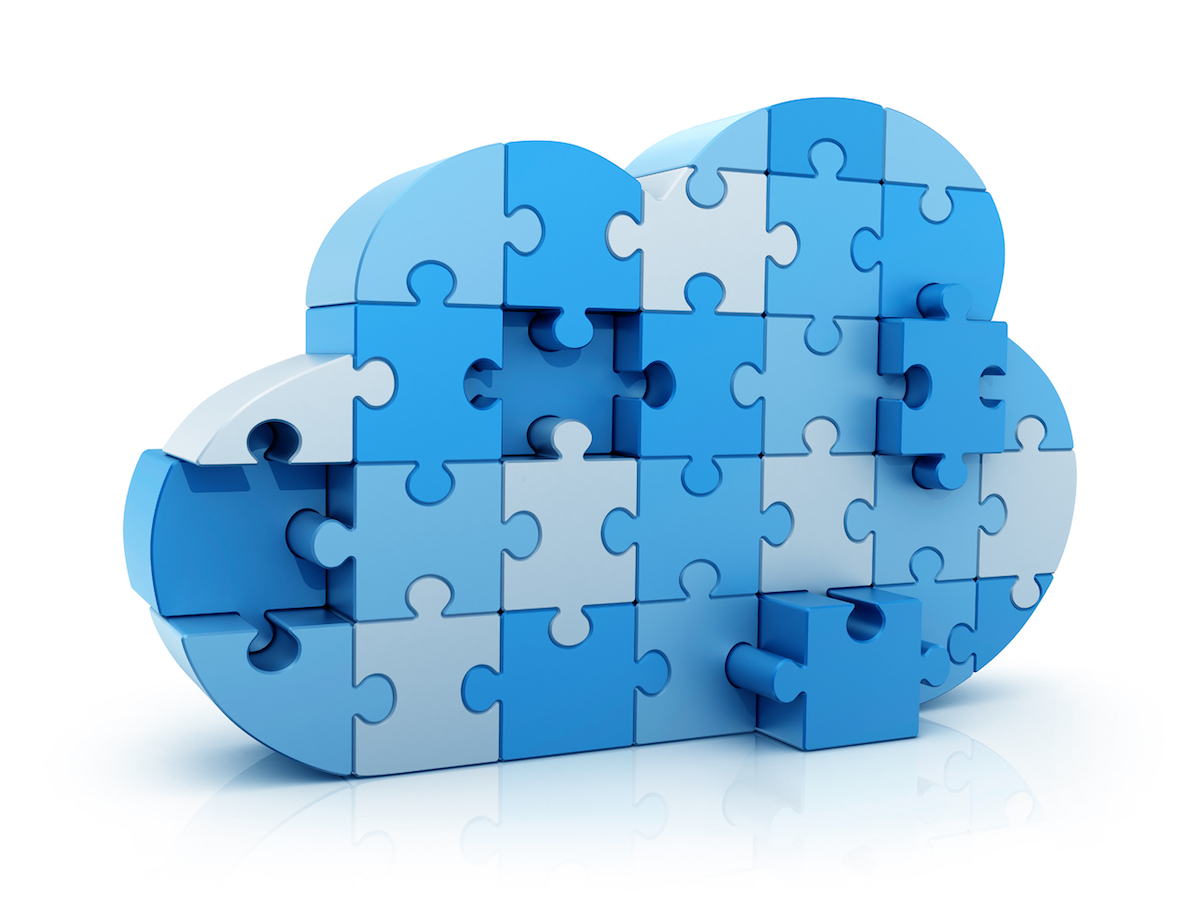
CentOS 6.5 64-Bit
After saying Y to store the rsa key:
Add ssh rsa keys to ~/.ssh/known_hosts?[Y/n]: Y
Traceback (most recent call last):
File “cldstk-deploy.py”, line 424, in
main()
File “cldstk-deploy.py”, line 269, in main
system_template = ‘ttp://download.cloud.com/templates/4.3/systemvm64template-2020-01-14-master-kvm.qcow2.bz2’ % eth_ip
TypeError: not all arguments converted during string formatting
Any ideas?
Yes. You found a typo in the code for the systemtemplate url. It’s missing a “h” in “http://”. You can edit the cldstk-deploy.py file on this line to fix. I will fix it in master branch on github. Thx.
It’s fixed on github now. I tend to do more testing with the “Local” installation type because it’s much faster. Thx again for reporting the issue and for using the cldstk-deploy tool.
Hi Antone,
I’m writing from Portugal,
I’m new to CloudStack, and is the first time that I’m going to use this technology.
Can you please advise me what i need to have this work?
I see your video im youtube, and as far i can see, I’m going to need 2 or 3 servers. What do i need to install in these servers, and how i do this. Is there any step by step manual to deploy this.
Best Regards,
Carlos
Carlos you only need a single system for cldstk-deploy but you can have as many cloudstack servers as you’d like.
If you only need to test and play with cloudstack you can install all the components on a single server as I showed in the video.
I do not recommend installing cloudstack on the same system as cldstk-deploy but some have done it and it would work.
Hi Antone.
Thanks for your reply.
I have a small environment of 5 servers where i have VMware installed, and the vCenter 5.1 to control all the 5.
I still have 4 servers for backup where i can deploy the cloudstack and the cldstk-deploy. How can i do this??
I dont know how to do this. do you have or is there any “How to do” manual to start building cloudstack?
Best Regards,
Carlos
You should take a look at http://docs.cloudstack.apache.org/en/latest/ and http://cloudstack.apache.org/docs/en-US/index.html for more information on Cloudstack and how to install manually.
You will need to build the packages if you want VMware support or you can use the default packages and use KVM as the hypervisor. It seems that your just dipping your toes into the water so I would keep it simple. It’s not a complicated cloud architecture to learn though. There is also the mailing if you have more questions http://cloudstack.apache.org/mailing-lists.html.