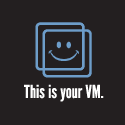CloudStack is now at 4.1 and there have been many changes. This means that the installation process has also changed so I wanted to update the process I outlined from a previous post (http://thehyperadvisor.com/?p=2059) for CloudStack 4.1. I will outline some of those changes to help you easily install CloudStack on CentOS. This post will focus on the management server.
Management Server Installation
This process outlines the steps for installing the Cloudstack management server on CentOS 6.x. The Cloudstack management server is supported on other versions of linux but they will not be covered in this document.
- Install the linux OS. I start off with CentOS 6.3 x64 minimal.
- Upgrade the linux OS [
# yum update -y] - Edit the SELinux configuration file, set “SELINUX=Permissive” [
# vi /etc/selinux/config] - Reboot
- Configure the cloudstack repo [
# vi /etc/yum.repos.d/cloudstack.repo] - Add lines to cloudstack.repo and save the file: Note: The baseurl has changed from 4.0 to 4.1
[cloudstack] name=cloudstack baseurl=http://cloudstack.apt-get.eu/rhel/4.1/ enabled=1 gpgcheck=0
- Install Network Time Protocol (NTP) [
# yum install ntp -y] - Install Cloudstack components [
# yum install cloud-client -y] - Install MySQL server [
# yum install mysql-server -y] - Start ntp service [
# service ntpd start] - Start database service [
# service mysqld start] - Configure NTP service to run at startup [
# chkconfig ntpd on] - Configure MySQL service to run at startup [
# chkconfig mysqld on] - Setup MySQL password [
# mysql_secure_installation] - Use the following options below:
- enter
- new password
- retype password
- y
- y
- y
- y
- Configure the MySQL database for Cloudstack. [
# cloudstack-setup-databases cloud:Y0urPa$$w0rd@localhost --deploy-as=root:Y0urPa$$w0rd] #Note: in 4.1 the command changed from cloud-setup-database to cloudstack-setup-database. - Setup Cloudstack management [
# cloudstack-setup-management] #Note: in 4.1 the command changed from cloud-setup-management to cloudstack-setup-management. - Browse to http://servername:8080/client
- Login with user:admin, passwd:password
There are a few more post installation steps that I will outline in another post. Check it out here.
More details on the installation process can be found at the Apache CloudStack Documentation. http://cloudstack.apache.org/docs/en-US/Apache_CloudStack/4.1.0/html/Installation_Guide/index.html
Cloudstack 4.1 Management Server Installation originally appeared on theHyperadvisor by Antone Heyward